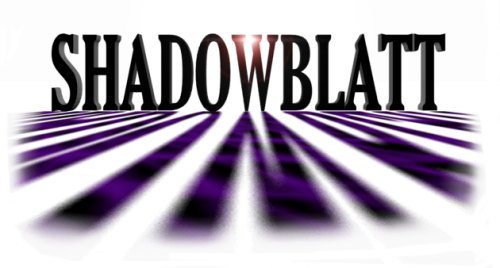
Since then, this plug-in has been further developed into a nifty little shadow compositing tool, allowing you to play with how a shadow falls on an object (usually a shadow catcher object) in a number of ways...you can use it to adjust an object's transparency, luminosity, specularity, reflectivity, diffuse level, or color (with the optional ability to fade the effect using the dissolve value of an object) based on shadows that fall across it from any of a number of selected lights.
Take a look at the following images to see what Shadowblatt can do for
you!
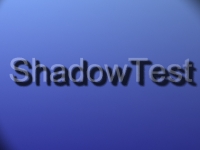
Here's some 75% dissolved text with a shadow map behind it...note how the shadow is ominously dark...it will remain so until the text is 99.9% dissolved, then it will "pop" out at 100%...icky! |
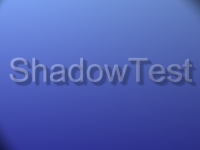
Here's the same scene using Shadowblatt on a shadow catcher object. The shadow catcher is tied to the dissolve rate of the text and will fade out smoothly. |
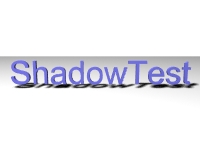
Here, we have an attempt to do the ubiquitous shadowed 3d object over an infinite white backdrop. As you can see, our light is dropping in intensity the further back you go (owing to the decreasing angle of incidence). Now, I could try to re-position the light so that it shines more directly on the entire ground surface (making it white), but that would change the way the shadow falls. I could also try to increase the light intensity, but that would "blow out" the lighting on the letters. I could try changing the luminosity of the ground surface or the ambient light value, but both of those would change the depth of the shadow. Finally, I could set up two lights, one that excludes the text and the other that excludes the ground, and mix n' match settings, but then I have two shadow maps in memory, and two lights to adjust if I want to change values. In short, there is really no easy answer to this dilemma. |
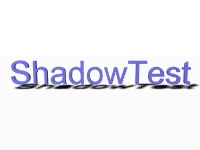
Enter Shadowblatt. I applied the shader to the ground surface and changed the ground to 100% luminosity, 0% diffuse. I then set Shadowblatt's shader to adjust the luminosity value of the ground surface when in shadow. The result is a true, deep shadow over an infinitely white background. |
Shadowblatt is now shipping! If you want to purchase the plug-in electronically, using PayPal, the cost is $25 US. Send to Prem's PayPal account at prem@premdesign.com. Please allow up to 48 hours for delivery of Shadowblatt to your e-mail address.
E-mail Prem at prem@premdesign.com with any questions regarding ordering ShadowBlatt.